Section 3 Join a Project
The Projects tab in SyRF will show all the projects you are a member of, as well as all public projects.
To join a project, you will need to click ‘Request to join’ on the project’s homepage. In the current version of SyRF, all users who request to join a project will be automatically assigned access and the Reviewer role in the project.
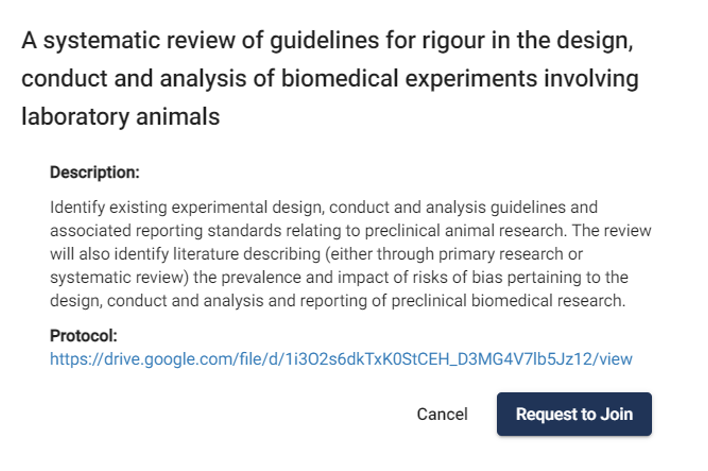
If you do not wish other users to join your project, it is best to set your project to Private.